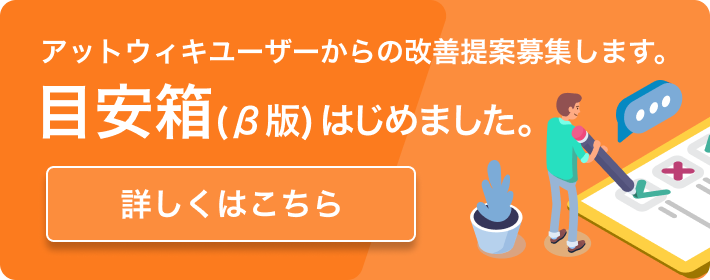コード部分
Protected Sub Page_Load(ByVal sender As Object, ByVal e As System.EventArgs) Handles Me.Load
Dim numrows As Integer
Dim i As Integer
Dim Row As TableRow
Dim Cell As TableCell
Dim RowStyle As String
Dim RowBorderWidth As String
Dim CellStyle As String
Dim CellBorderWidth As String
Dim count1 As Integer
Dim count2 As Integer
Dim ColumRowBackColor As Object
'設定
'列のスタイル
RowStyle = BorderStyle.Solid
RowBorderWidth = 1
'セルのスタイル
CellStyle = BorderStyle.Solid
CellBorderWidth = 1
ColumRowBackColor = Drawing.Color.White
'行の数を指定
numrows = 10
'ドロップダウンリストの幅
Dim DropWidth As Integer = 120
'テーブルの設定
Table1.CellPadding = 0
Table1.CellSpacing = 0
Table1.Width = 800
'XXXXXXXXXXXXXXXXXXXXXXXXXXXXXXXXXXXX
'カラム列追加
'XXXXXXXXXXXXXXXXXXXXXXXXXXXXXXXXXXXX
Row = New TableRow()
Row.BorderStyle = RowStyle
Row.BorderWidth = RowBorderWidth
Row.BackColor = ColumRowBackColor
'職種列の設定
Cell = New TableCell()
Cell.BorderStyle = CellStyle
Cell.BorderWidth = CellBorderWidth
Cell.Width = 200
'職種列の追加
Cell.Controls.Add(New LiteralControl("職種"))
Row.Cells.Add(Cell)
'経験列の設定
Cell = New TableCell()
Cell.BorderStyle = CellStyle
Cell.BorderWidth = CellBorderWidth
Cell.Width = 400
'経験列の追加
Cell.Controls.Add(New LiteralControl("経験"))
Row.Cells.Add(Cell)
If False Then
'月給列の設定
Cell = New TableCell()
Cell.BorderStyle = CellStyle
Cell.BorderWidth = CellBorderWidth
'月給列の追加
Cell.Controls.Add(New LiteralControl("月給"))
Row.Cells.Add(Cell)
End If
'人数列の設定
Cell = New TableCell()
Cell.BorderStyle = CellStyle
Cell.BorderWidth = CellBorderWidth
Cell.Width = 200
'人数列の追加
Cell.Controls.Add(New LiteralControl("人数"))
Row.Cells.Add(Cell)
'カラム行を追加
Table1.Rows.Add(Row)
'#######################################################
'入力フォームの作成
'#######################################################
For i = 0 To numrows - 1
'行の設定
Row = New TableRow()
Row.BorderStyle = RowStyle
Row.BorderWidth = RowBorderWidth
'#######################################################
'職種列の設定
'#######################################################
'ドロップダウンリストのオブジェクトの作成
Dim Drop1 As DropDownList = New DropDownList
'セルごとの設定
Cell = New TableCell()
Cell.BorderStyle = CellStyle
Cell.BorderWidth = CellBorderWidth
count1 = Table1.Rows.Count
count2 = Row.Cells.Count
Drop1.DataSourceID = SqlDataSource1.ID
Drop1.DataTextField = "名称"
Drop1.DataValueField = "コード"
Drop1.Width = DropWidth
Drop1.ID = "drop1_" & count1 & "_" & count2
'ドロップダウンリストの追加
Cell.Controls.Add(Drop1)
'Cell.Controls.Add(New LiteralControl("行" & count1 & "列" & count2))
'セルを追加
Row.Cells.Add(Cell)
'#######################################################
'経験列の設定
'#######################################################
If False Then
'ドロップダウンリストのオブジェクトの作成
Dim Drop2 As DropDownList = New DropDownList
'セルごとの設定
Cell = New TableCell()
Cell.BorderStyle = CellStyle
Cell.BorderWidth = CellBorderWidth
count1 = Table1.Rows.Count
count2 = Row.Cells.Count
Drop2.DataSourceID = SqlDataSource2.ID
Drop2.DataTextField = "名称"
Drop2.DataValueField = "コード"
Drop2.Width = DropWidth
Drop2.ID = "drop2_" & count1 & "_" & count2
'ドロップダウンリストの追加
Cell.Controls.Add(Drop2)
'Cell.Controls.Add(New LiteralControl("行" & count1 & "列" & count2))
'セルを追加
Row.Cells.Add(Cell)
'現在参照中の区分をインクリメント
End If
'ボタンのオブジェクト作成
Dim Keikenbutton As Button = New Button
'セルごとの設定
Cell = New TableCell()
Cell.BorderStyle = CellStyle
Cell.BorderWidth = CellBorderWidth
count1 = Table1.Rows.Count
count2 = Row.Cells.Count
Cell.Controls.Add(Keikenbutton)
Keikenbutton.Width = "50"
Keikenbutton.ID = "kbotton"
Keikenbutton.Text = "詳細"
If False Then
'#######################################################
'月給列の設定
'#######################################################
'ドロップダウンリストのオブジェクトの作成
Dim Drop3 As DropDownList = New DropDownList
'セルごとの設定
Cell = New TableCell()
Cell.BorderStyle = CellStyle
Cell.BorderWidth = CellBorderWidth
count1 = Table1.Rows.Count
count2 = Row.Cells.Count
Drop3.DataSourceID = SqlDataSource3.ID
Drop3.DataTextField = "名称"
Drop3.DataValueField = "コード"
Drop3.Width = DropWidth
Drop3.ID = "drop3_" & count1 & "_" & count2
'ドロップダウンリストの追加
Cell.Controls.Add(Drop3)
'Cell.Controls.Add(New LiteralControl("行" & count1 & "列" & count2))
'セルを追加
Row.Cells.Add(Cell)
End If
'#######################################################
'人数列の設定
'#######################################################
'ドロップダウンリストのオブジェクトの作成
Dim Drop4 As DropDownList = New DropDownList
'セルごとの設定
Cell = New TableCell()
Cell.BorderStyle = CellStyle
Cell.BorderWidth = CellBorderWidth
count1 = Table1.Rows.Count
count2 = Row.Cells.Count
Drop4.DataSourceID = SqlDataSource4.ID
Drop4.DataTextField = "名称"
Drop4.DataValueField = "コード"
Drop4.Width = DropWidth
Drop4.ID = "drop4_" & count1 & "_" & count2
'ドロップダウンリストの追加
Cell.Controls.Add(Drop4)
'Cell.Controls.Add(New LiteralControl("行" & count1 & "列" & count2))
'セルを追加
Row.Cells.Add(Cell)
'行を追加
Table1.Rows.Add(Row)
Next i
End Sub
default.aspx
<%@ Page Language="VB" AutoEventWireup="false" CodeFile="Default.aspx.vb" Inherits="_Default" %>
<!DOCTYPE html PUBLIC "-//W3C//DTD XHTML 1.0 Transitional//EN" "http://www.w3.org/TR/xhtml1/DTD/xhtml1-transitional.dtd">
<html xmlns="http://www.w3.org/1999/xhtml" >
<head runat="server">
<title>無題のページ</title>
</head>
<body>
<form id="form1" runat="server" method=post>
<div>
1 構成
<asp:Table ID="Table1" runat="server">
</asp:Table>
2 期間<br />
<asp:TextBox ID="TextBox1" runat="server"></asp:TextBox><br />
<br />
3 <br />
<asp:Button ID="Button2" runat="server" Text="確認" />
<asp:Button ID="Button1" runat="server" Text="キャンセル" />
<asp:SqlDataSource ID="SqlDataSource1" runat="server" ConnectionString="<%$ ConnectionStrings:DraftConnectionString1 %>"
SelectCommand="SELECT * FROM [コード名称マスタ] WHERE ([区分] = @区分)">
<SelectParameters>
<asp:SessionParameter DefaultValue="1" Name="区分" SessionField="CURRENTKUBUN" Type="Int32" />
</SelectParameters>
</asp:SqlDataSource>
<asp:SqlDataSource ID="SqlDataSource2" runat="server" ConnectionString="<%$ ConnectionStrings:DraftConnectionString1 %>"
SelectCommand="SELECT * FROM [コード名称マスタ] WHERE ([区分] = @区分)">
<SelectParameters>
<asp:Parameter DefaultValue="2" Name="区分" Type="Int32" />
</SelectParameters>
</asp:SqlDataSource>
</div>
<asp:SqlDataSource ID="SqlDataSource3" runat="server" ConnectionString="<%$ ConnectionStrings:DraftConnectionString1 %>"
SelectCommand="SELECT * FROM [コード名称マスタ] WHERE ([区分] = @区分)">
<SelectParameters>
<asp:Parameter DefaultValue="3" Name="区分" Type="Int32" />
</SelectParameters>
</asp:SqlDataSource>
<asp:SqlDataSource ID="SqlDataSource4" runat="server" ConnectionString="<%$ ConnectionStrings:DraftConnectionString1 %>"
SelectCommand="SELECT * FROM [コード名称マスタ] WHERE ([区分] = @区分)">
<SelectParameters>
<asp:Parameter DefaultValue="4" Name="区分" Type="Int32" />
</SelectParameters>
</asp:SqlDataSource>
</form>
</body>
</html>